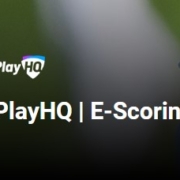If you want a face-to-face opportunity to make sure you’re set up for both E-scoring and also to be able to utilise the “My Teams” feature of PlayHQ there are two sessions planned for next week at the Burnside West University CC Clubrooms off Avonhead Road.
From 6pm on Monday the 11th of September and Thursday the 14th of September NZC and your local super user will be running sessions to ensure you are ready for the upcoming season.
If you would like to attend Virtually there below are the links to Microsoft Teams meetings
Monday 11th September – 6pm – VIRTUAL MEETING LINK (Microsoft Teams)
Thursday 14th September – 6pm – VIRTUAL MEETING LINK (Microsoft Teams)
Make sure you bring a device ideally the one you’re going to use in the “Field”
To get the best out the sessions make sure you know your Club/Schools e-scoring login or you have been given access for yourself to E-SCORE. To utilise MY TEAMS register on the same platform as you did for your players and register as a coach/manager/scorer and your club/school can attach you to the team you’re connected with once teams are sorted.
We will cover –
- Ensuring you’ve got the access rights for both system – E-scoring and My Teams
- Making sure you know which PORTAL you need to access each system through
- How you prepare for your game – preloading your device and selecting your players
- How to score at the game on a device and the latest enhancements
- How to input a score off a paper scoresheet (My Teams)
- How to upload once a game is completed